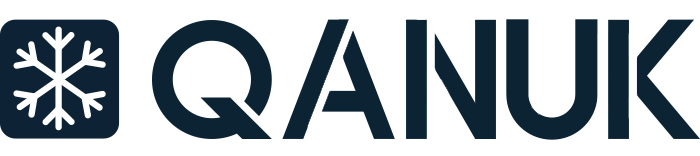Overview Back End
On the back end a list of all published, planned and archived events is shown. Via one click a pop up will show up and a new event can be inserted. Same for updating an event.
The user can enter event name, subtitle, date, time, comment, location, city, picture via standard library, pre sales price and a ticket link.
Same for update.